 Process
Analysis Toolkit (PAT) 3.5
Help Process
Analysis Toolkit (PAT) 3.5
Help |
The Navigation
Tree is shown in the left panel of the system editor. It is used for accessing
the global definition and process definitions. A node in the tree can be double
clicked to view and edit. The root of the
navigation tree is named TA Model. The sub node Declaration is used for
declarations of global variables, systems, and assertions. The next sub node is
Processes. It is the collection of processes which can be included to the
certain system. Please refer to the Global Definition to know how to define a
system. There are 3 items in the Navigation Tree
menu. Just right click to acces the menu.
1. Add Process: Right click on sub
node Processes to add a new process.
2. Delete Process: Right click on a node
of a process to delete it.
3. Process Details: Right click on a node of a
process to edit the name, and parameter of that process.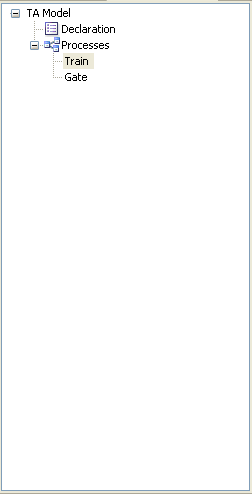
Copyright © 2007-2012 Semantic Engineering Pte. Ltd.