2.1 Installation
2.1 Installation:
Install PAT 3.x in Windows XP, Vista and Windows Server 2000/2003,
Windows 7:
- You should have .NET Framework 4.0 above, which can be downloaded here.
- Find PAT web site: go to http://www.patroot.com/ or alternatively
search for "Process Analysis Toolkit" in Google.
- Download PAT: Click Download from the
panel on the left and then follow the link at the first line in the middle
panel.
- Register your information: Fill out the
registration form and you will be re-directed to the
downloading page.
- Install PAT: Double click the downloaded executable file
and follow the instruction.
- Q&A: If you have problems on installing PAT, check
out the FAQ.
Install PAT 3.x in Linux, Unix, Mac OS or more,
please follow these steps:
- You should install mono tool in your system which is freely
available. Please download from here according to your OS. Note
that libmono-winforms2.0-cil (plus its dependencies) may need be added in
order to run PAT under Linux (Ubuntu).
- Download PAT 3.x from our website as (Step 2- 4) above.
But choose the directly executable version to some place in
your computer.
- In your computer, start terminal application, using the
command cd to the directory where you put
"PAT 3.exe";
- Type the command mono "PAT 3.exe" into
terminal.(You might need to add execute permission as chmod +x "./PAT 3.exe") Bingo! You will see the GUI of
our PAT.
- Currently the latest mono 2.8.x has some problem on Mac, if you meet some
error related to winforms, please use the mono-2.6.7 which is available here.
Note: PAT runs faster in Windows than other OS. The reason is that mono is
not as fast as native .NET framework.
2.2 System requirements:
- .NET framework 4.0 and Windows XP, Vista and Windows Server 2000/2003,
Windows 7. or
- Mono tool for all other operating systems.
2.3 Update and Un-installation:
- Automatic update when system is launched. (you can disable the auto update
in system configurations).
- Easy un-installation from program list.
Note: Auto updating is not avaiable for 64 bit version of PAT. We suggest you
to download the latest version of 64 bit PAT from the website and install
again.
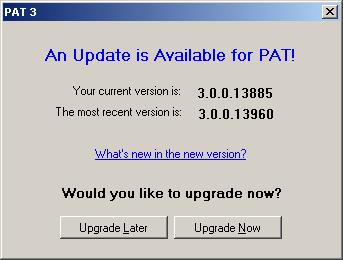
Copyright © 2007-2012 Semantic Engineering Pte. Ltd.
 Process
Analysis Toolkit (PAT) 3.5
Help
Process
Analysis Toolkit (PAT) 3.5
Help